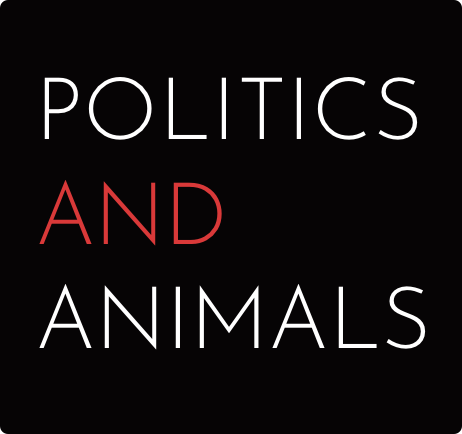Ensuring a Blind Review
To ensure the integrity of anonymous peer-review, authors must remove identifying information from their article text. Please review the below steps to ensure a blind review.
- The authors of the document have deleted their names from the text, with "Author" and year used in the references and footnotes, instead of the authors' name, article title, etc.
- The authors of the document have removed personal information from the file properties by taking the following steps, depending on the type of document:
- Microsoft Word for Windows
- Microsoft Word for Mac
- A document (Title Page) with Author and Co-Author names and affiliations has been submitted as a separate document during the submission stage.
HOW TO REMOVE PERSONAL INFORMATION FROM FILE PROPERTIES:
- Go to File
- Select Info
- Click on Check for Issues
- Click on Inspect Document
- In the Document Inspector dialog box, select the check boxes to choose the type of hidden content that you want inspected.
- Click Remove All
- Click Close
- Save the document
- Go to Tools
- Click Protect Document
- Select Remove personal information for this file on save
- Click OK and save the file.